Batch calculation and CCP stacking¶
Calculate PRFs of a seismic array in batch¶
This example provide a procedure for batch calculating PRFs of NCISP-III array (Zheng et al., 2007)
Download this example¶
Download link: ex-batrf.tar.gz
Download and unzip the file to any directory.
wget https://osf.io/xghrk/download -O ex-batrf.tar.gz
tar -xzf ex-batrf.tar.gz
The package include Data.ZX with 47 sub folders named as network.station, which include sac files cut out from 300 s after origin time to 1000 s after origin time seismic events. The SACHeader` of station information (``netwk, stnm, stla and stlo) had been written into sac files.
Write a script for batch calculation¶
Seispy has provided a command as setpar, which will modify values in the .cfg file. Combining with a list of station information with 3 columns (staname, stla, stlo), We can use the setpar and prf command in shell script (run.sh) for RF calculation in batch. In this example, please execute run.sh in ex-batRF directory for the batch calculation.
while read staname stla stlo
do
setpar rf.cfg path datapath ./Data.ZX/$staname
setpar rf.cfg path rfpath ./RFresult/$staname
prf rf.cfg
done < sta.lst
The
sta.lstincludes station information.The
rf.cfgis the configure file. In addition to thedatapathandrfpath, other parameters can be set in advance.If set up a local catalog, the calculation time will be saved.
CCP stacking along a linear seismic array¶
Download this example¶
Download link: ex-ccp.tar.gz
Download and unzip the file to any directory.
wget https://osf.io/hzq2x/download -O ex-ccp.tar.gz
tar -xzf ex-ccp.tar.gz
This package include:
A Folder with PRFs (
RFresult)A configure file with
cfgformat (ccp.cfg).
Time-to-depth conversion¶
specify following parameters in the ccp.cfg for time-to-depth conversion
rfpath: Path to PRFsdepthdat: Output data structure after time-to-depth conversionstalist: The list of station information with 3 columns (staname,stla,stlo)
Then execute follow command to do the conversion
rf2depth ccp.cfg
After the time-to-depth conversion, the RFdepth.mat will be generated following the path set as depthdat.
CCP stacking¶
specify following parameters in the ccp.cfg for CCP stacking. See Stack PRFs with Common Conversion points (CCP) method in detail.
stackfile: Output file for the CCP stackingstack_sta_list: Stations used for the CCP stacking. In this example, we use the same stations as thestalist.Section
[bin]for parameters of stacking binsSection
[line]for location of the profile.Section
[stack]for Depth samples.
Then execute following command for CCP stacking
ccp_profile ccp.cfg -t
An text file set by stackfile will be generated including 6 columns: bin_lat, bin_lon, bin_distance, depth, amplitude and stack_num.
Plot the stacking image¶
Seispy dose not provide any functions or script for plotting stacking image. Here we provide a script with GMT6 format for plotting the image. Just run in ex-ccp directory.
sh ps_profile.sh
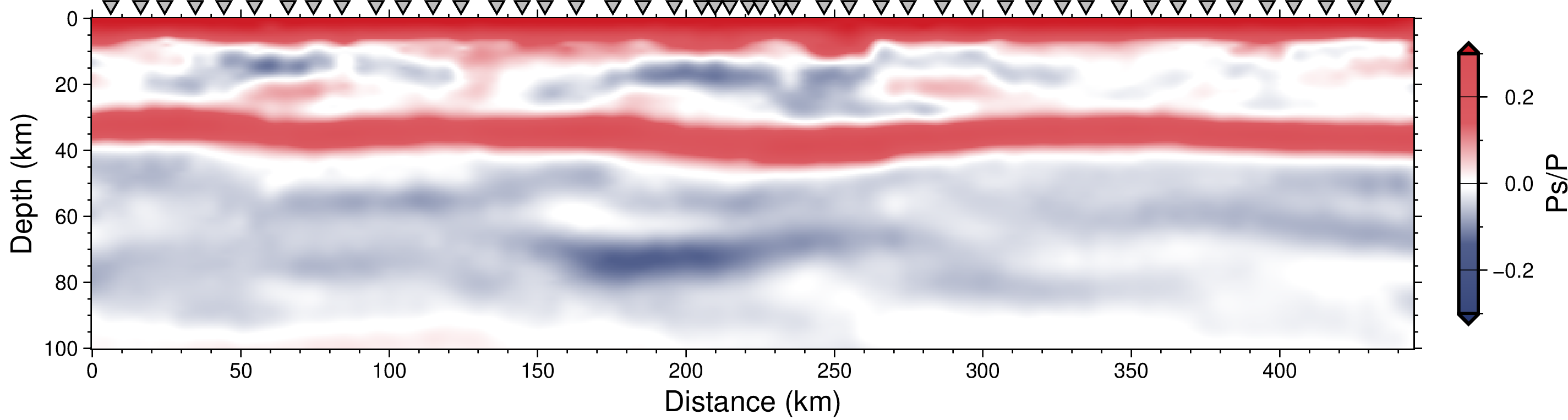
CCP stacking along the seismic array¶
Reference¶
Zheng T, Chen L, Zhao L, et al. Crustal structure across the Yanshan belt at the northern margin of the North China Craton[J]. Physics of the Earth and Planetary Interiors, 2007, 161(1-2): 36-49.